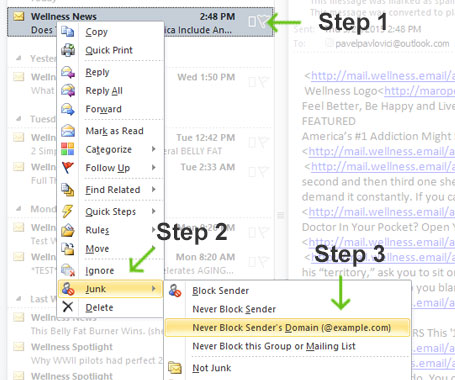How to Whitelist Wellness.com News
Gmail
Open the email in your inbox.
Hover over the sender's name.
Select "Add to contacts" to save the sender to your Contacts list.
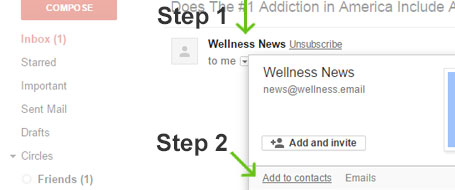
There is also an easier way to add to contacts on gmail:
Hover over the sender's name next to the subject line inside the inbox.
Select "Add to contacts" from the pop-up menu to save the sender to your Contacts list.
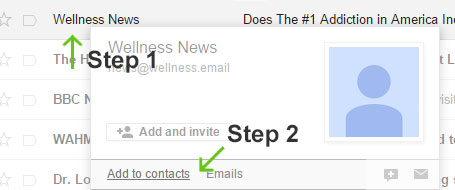
Yahoo
Press the "Cog" icon on the top right corner
Click "Settings" from the drop down menu.
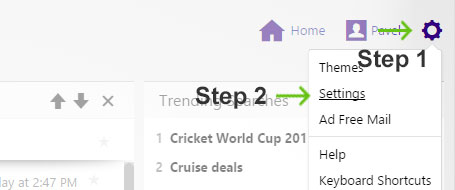
Press "Filters" button on the left side menu of the Settings pop-up box.
Click "Add" button.
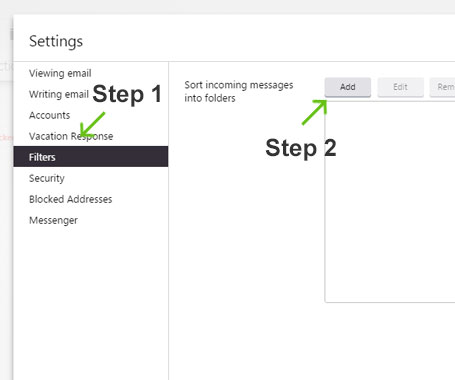
Type a name for your filter in the "Filter name" field.
Select "contains" in the "sender" drop-down menu.
Type the sender's email address in the "sender" text field.
Click the "Save" button.
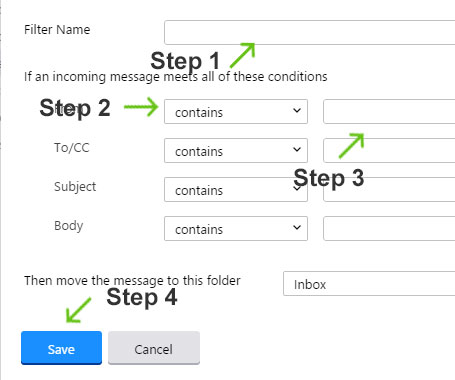
AOL
Log into your account and click the "Options" then "Mail Settings" link.
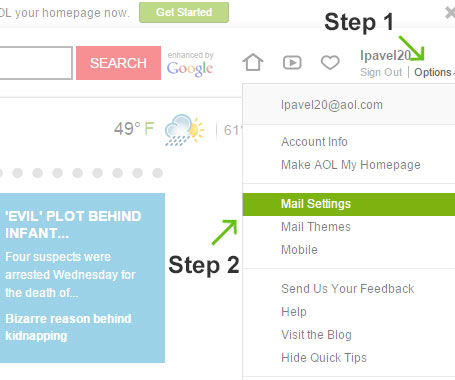
On the Mail Settings page click "Spam Settings" on the left side
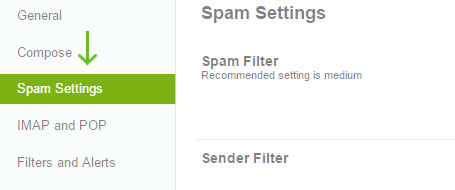
Choose "Allow mail only from addresses I specify" on the drop-down menu.
Enter the sender's email address.
Click the "Add" button to add them to your sender list.
Click "Save" to save your changes.
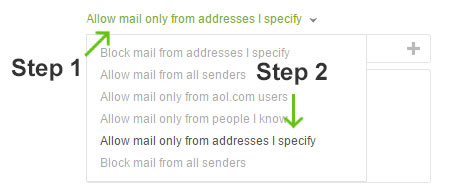
Outlook 2010
Right-click on the message in your inbox.
Select "Junk E-mail" from the menu.
Click "Never Block Sender's Domain (@example.com)"