How to use the Dashboard?
How to find the dashboard? What to do first time inside the dashboard? New to Wellness.com? Why do I Need the Wellness Member Widget? How to edit your listing details? How to add more information about your business?How to find the dashboard?

The Home button for the dashboard is located on top of the navigation bar, on the right side. You can click it to go to the dashboard or select one of the options when it drops down.
What to do first time inside the dashboard?

New to Wellness.com?
First time inside the dashboard? Then you need to get the Wellness Member Widget just click the Get the Widget button and follow the steps to add the widget to your website.
Why do I Need the Wellness Member Widget?
Only Widget verified members can display their practice website address and other marketing details on Wellness.com.
Forward the simple instructions to your webmaster to select and publish the widget that will fit best on your website. Verification displays the Wellness.com Member badge and a link to your website
Wellness.com promotes the best providers who are committed to excellence, who embrace consumer reviews and proudly display the Wellness.com Member Badge.
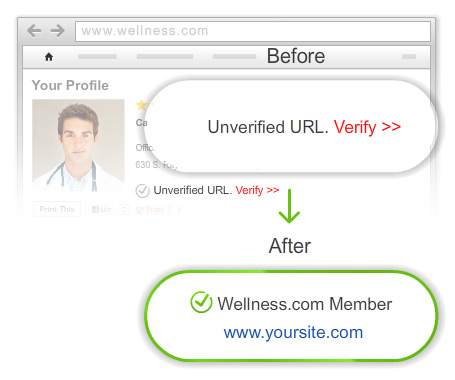
How to edit your listing details?
Inside the Your Business Profile Details there is the Edit Listing button, that will open the business listing edit process - there you can: update your business information, select a different package or add more information about your business.

How to add more information about your business?
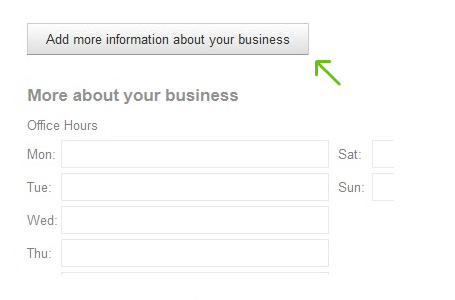
You can add more information like Office Hours, First Year of Practice, Payment Options, Affiliations etc.


